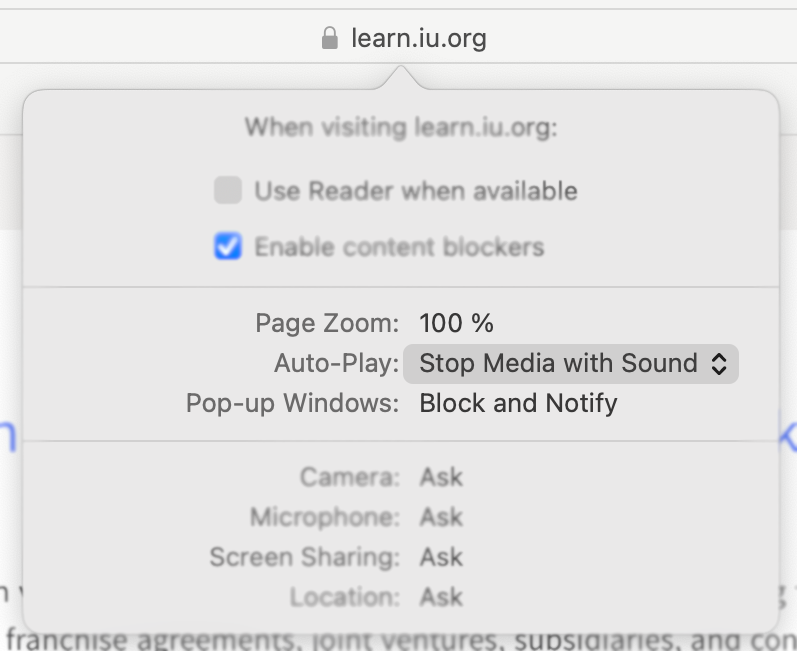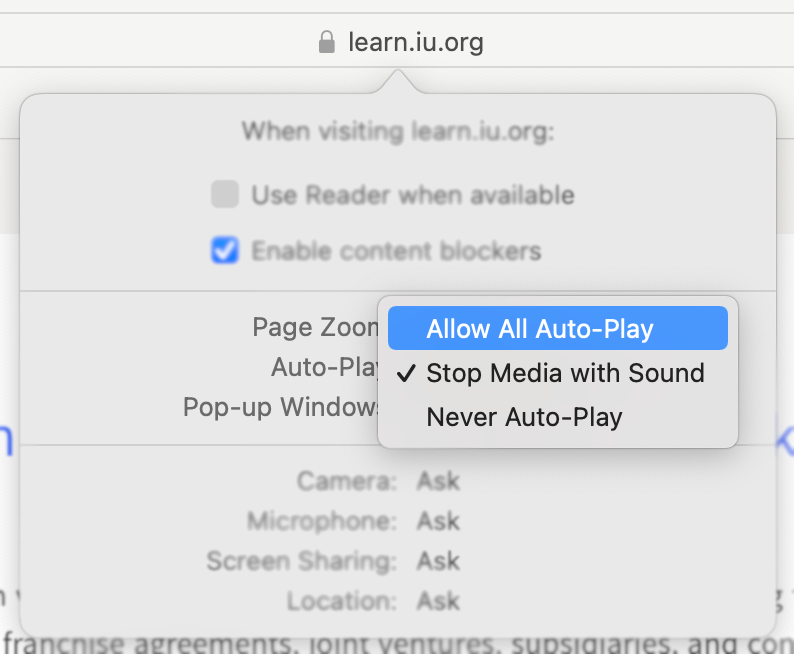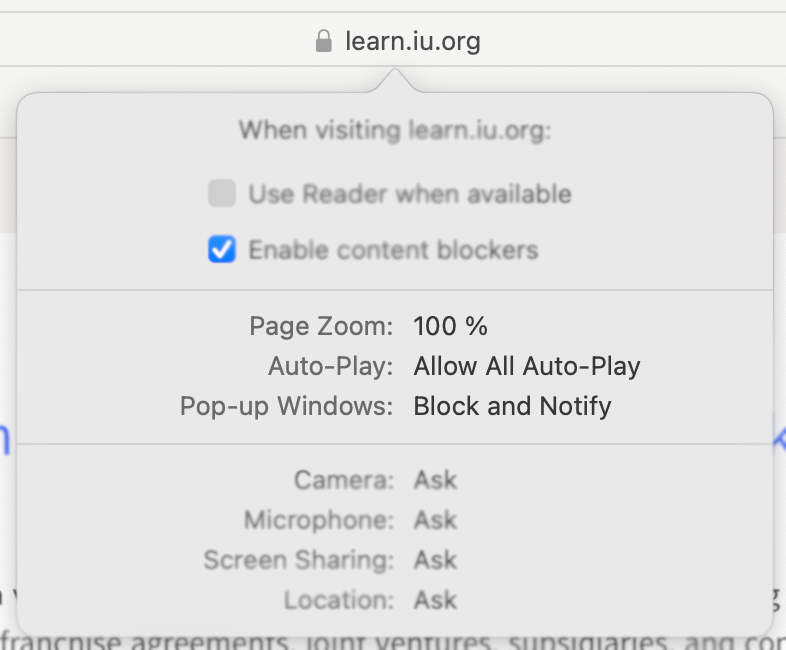Instructions on how to enable auto-play in the Safari browser
1. Open setting menu
Right-click on the "learn.iu.org" URL at the top of your browser and select "Settings for learn.ui.org..."
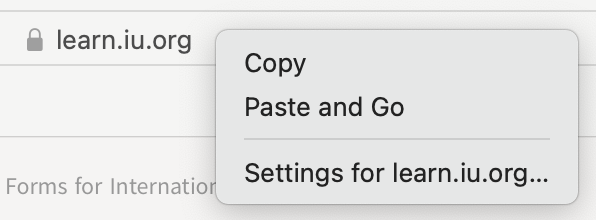
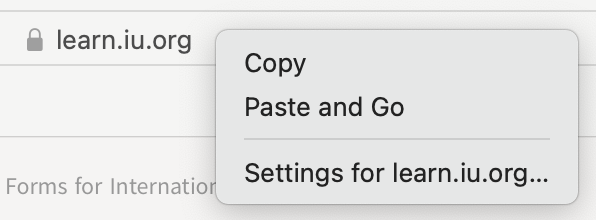
2. Change settings to allow Auto-Play
Left-click on the drop down menu associated with "Auto-Play:" and select the option called "Allow All Auto-Play".
Note: this only allows videos to auto-play in the learn.ui.org domain and not on any other website.